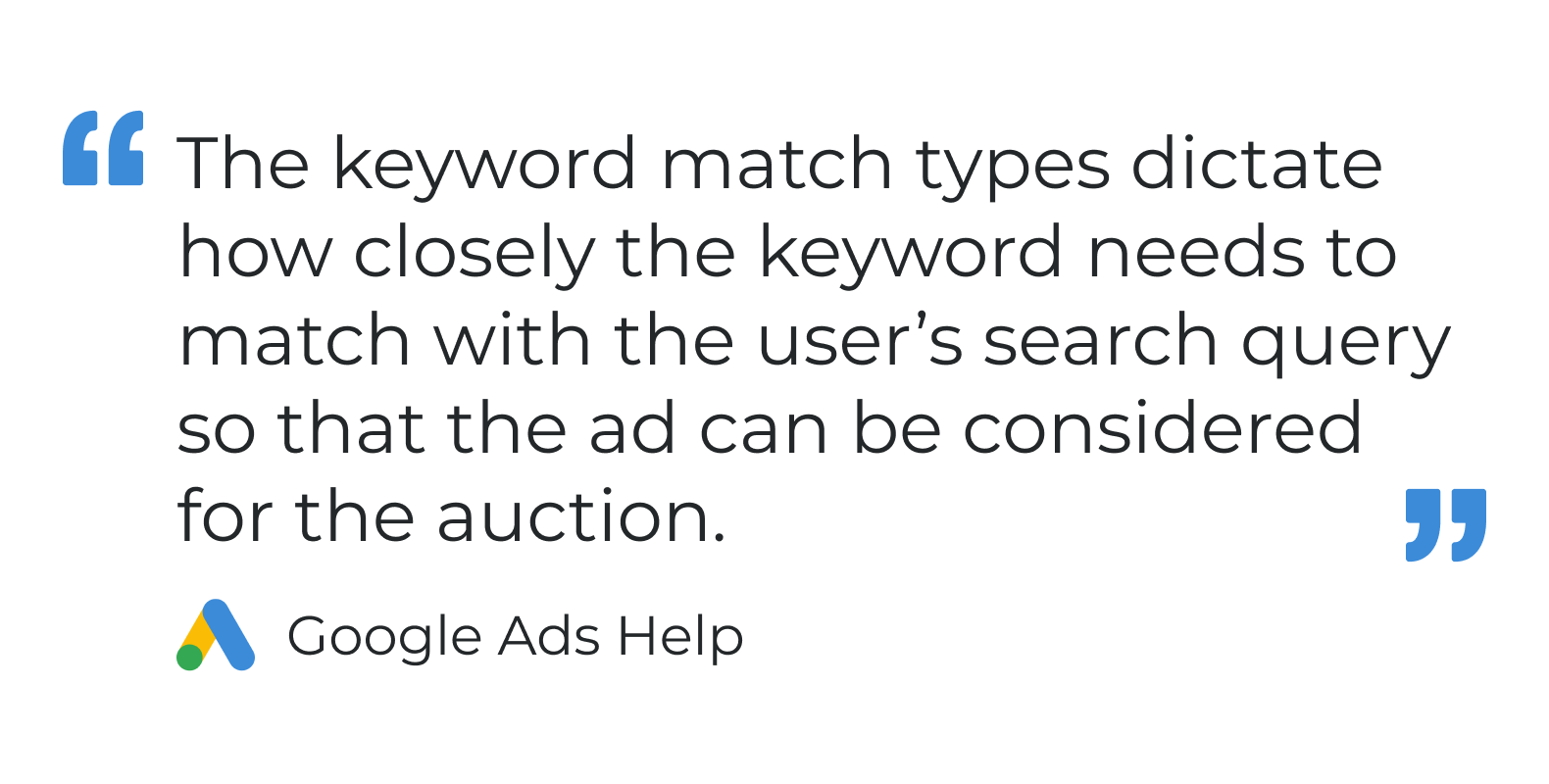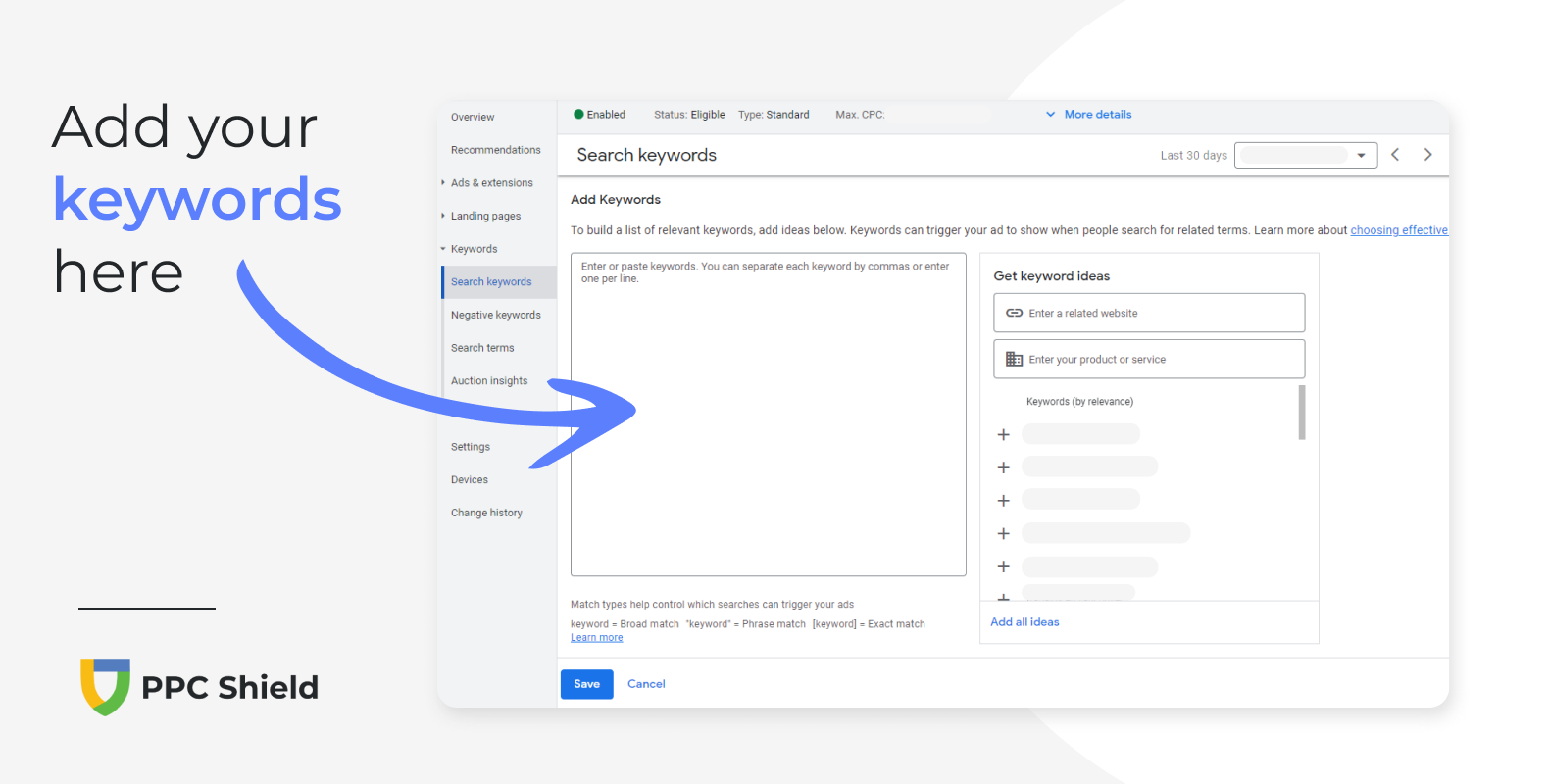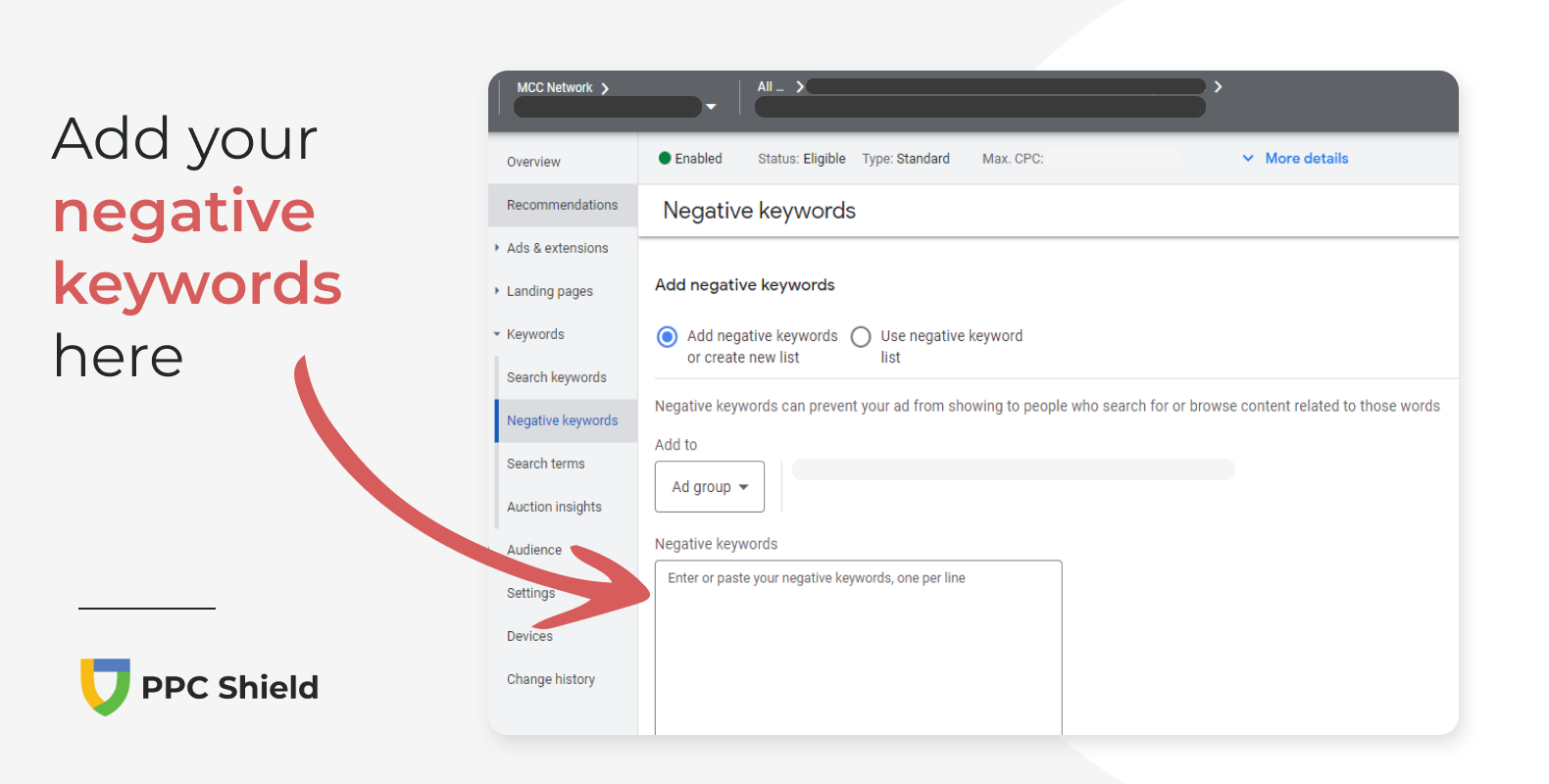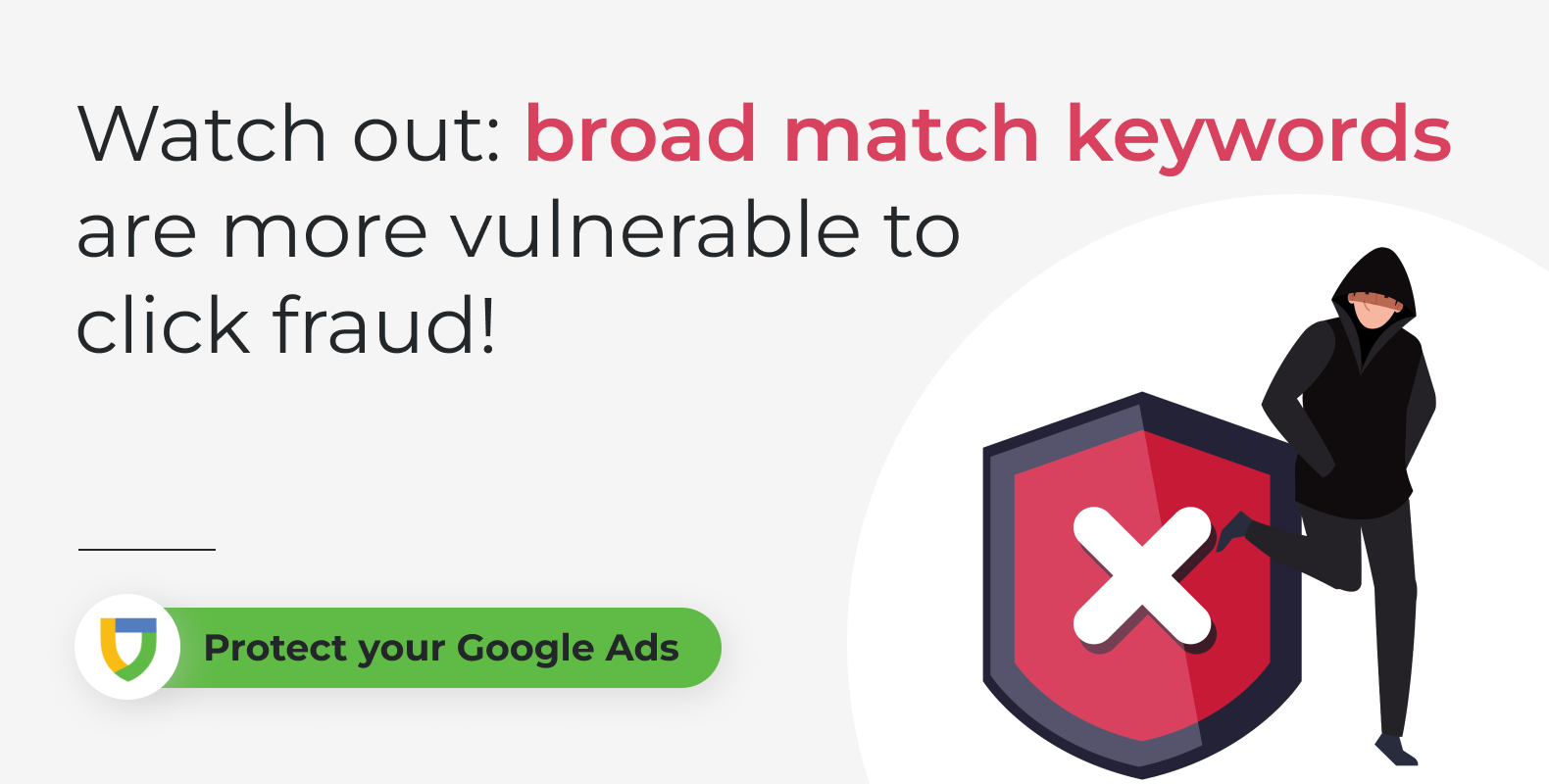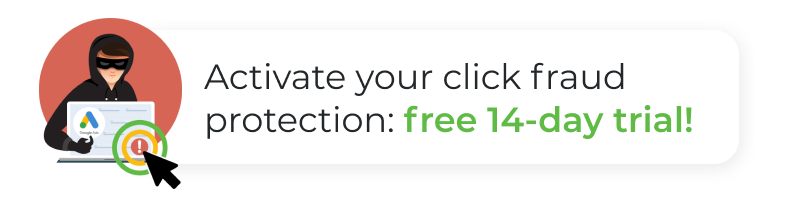Full Guide To Google Ads Keyword Match Types in 2024-2025
Every PPC beginner knows that doing keyword research, selecting the best keywords and implementing them in your ad copy is a must for a successful PPC campaign.
However, PRO advertisers would agree that simply selecting strong keywords is not enough… The secret sauce of a successful keyword strategy is using appropriate keyword match types.
The good news is – you don’t have to be an experienced PPC expert to understand Google Ads keyword match types and start using them effectively. There are just three match types to choose from! Let’s go over all three, see examples, pros and cons and best practices for each of them.
If you already know the basics and understand the difference between match types, navigate to the following sections:
What are keyword match types in Google Ads (formerly Google Adwords)?
To understand the purpose of match types, let’s imagine that you run PPC advertising for a 3-star gourmet restaurant and want to reach people interested in restaurants in Paris. Do you want to show your ads when someone searches for restaurant jobs in Paris? Coffee shops in Paris? Cheapest restaurants next to me?
Match types are designed for you to give instructions to Google Ads on what keywords should trigger your ads. It all depends on how closely the search query matches your keyword, and YOU are the one deciding it per each keyword. Cool and very useful!
There are 3 types of keyword match types:
- Broad
- Phrase match
- Exact match
Broad match: Examples and best practices
Broad match type – just as the name suggests – reaches the broadest range of search queries related to your keyword. They might not even include any of the keyword terms, but be somehow related to the topic. This is the default match type assigned to all of your keywords.
PRO TIP: Although broad match is a default option, we wouldn’t recommend using it with all keywords. Broad match must be used with caution, otherwise you risk getting too many irrelevant clicks and fall victim to click fraud.
An ad with the broad match keyword restaurants in Paris might be shown for the following search queries:
- best vegan restaurants in France,
- cafe in Paris,
- restaurant jobs,
- paris restaurant interior design
Simply write your keyword without any special symbols. For example, restaurants in Paris.
Broad match lets you reach the largest number of people and gather a large amount of data about different search queries. You can learn from it and use this data in your keyword planning & optimization.
Broad match might attract irrelevant visitors whose search query doesn’t really match your objectives and what you have to offer. It might also increase your chances of being affected by click fraud attacks.
Make sure to use negative keywords for excluding potentially unwanted search queries. For example, for an expensive gourmet restaurant it would be wise to exclude the word ‘cheap’ to not appear in search results for ‘cheap restaurants in Paris’ and not attract clicks from visitors looking for a cheap place to eat.
“Phrase match”: Examples and best practices
This match type offers you a balance between exact match and broad match keywords, with higher relevance than broad, but not as narrow as exact. Google Ads will show your ads for search queries that have a similar meaning and contain your keyword.
An ad with the phrase match keyword restaurants in Paris might be shown for the following search queries:
- restaurant in Paris for a romantic date,
- top restaurants paris reviews,
- best restaurants close to Paris,
It will NOT be shown for:
- bakery in Paris,
- restaurants in Vienna,
- restaurant interior inspiration.
Write your keyword with double quotation marks “…”. For example, “restaurants in Paris”.
You can have more control over your keyword relevancy and reach a more targeted audience, but it will still be larger than what you can reach with exact match. It’s right in the middle between going too broad and too specific. Safe and effective solution.
Phrase match might still bring irrelevant results if search intent is not taken into consideration and negative keywords are not used.
Think of potentially irrelevant search queries that might still contain your phrase and fall into phrase match category.
For example, jobs in restaurants in paris contains the phrase restaurants in Paris and your ad might appear on the SERP page for this query. If you’re not interested in recruitment and are only looking for clients, this and similar work-related queries might be problematic for you. Make sure to exclude them using negative keywords.
[Exact match]: Examples and best practices
Exact match type gives you the highest control over who sees your ad and ensures the highest relevancy, although limiting your reach. Your ads will only be shown on search queries with the same meaning as your keyword, allowing for small differences (plural/singular, misspelling etc.).
Keep in mind: unlike in the past, today’s exact match doesn’t mean a 100% word-by-word match (that would be way too limiting, right?). Google Ads algorithms understand the meaning of your keywords and provide an exact match with the meaning, not just with spelling and wording.
An ad with exact match keyword restaurants in Paris might be shown for the following search queries: Paris restaurants, restorant paris, restaurant in Paris.
- Paris restaurants,
- restorant paris,
- restaurant in Paris,
It will NOT be shown for:
- best vegan restaurants in Paris,
- restaurant jobs in Paris,
- restaurants Paris reviews.
Write your keyword with square brackets […]. For example, [restaurants in Paris].
Exact match gives you the highest level of targeting and maximum relevancy.
With exact match, you can reach much lower volumes compared to phrase match and broad.
Although exact match sounds like a perfect and most efficient way to reach the most relevant audience, you must be attentive and monitor your main metrics closely. Check your CPC, CPL, CPA, ROAS and make sure exact match keywords are actually delivering results and not just wasting large amounts of money.
Keep in mind: Close variants are included in ALL match types
Regardless of what keyword match type you choose for your keywords, the following close variants are always included. Your ad will be shown for:
✔️ Singular and plural versions of the keywords (both restaurant and restaurants)
✔️ The mis-spelling of the keyword (restorant, restarant, restaurant in Peris and so on)
✔️ Queries that ignore function words like ‘for,’ ‘to,’ etc. (restaurant Paris romantic date)
✔️ Queries with reordered words, but the same meaning (paris restaurant = restaurant paris)
So, let’s summarize… Which adwords match types should you use?
This largely depends on your marketing goals and objectives. In general, here are some tips on when to use each of the keyword match types:
Broad Match
Should be used when:
📣 You are looking for high volume. You are mainly focused on the high number of impressions and clicks and not much on their quality
🤖 You are not concerned about click fraud
💰 Your advertising budget is large enough to bear the cost of unqualified clicks
🔎 You are testing keywords to find the best-performing ones
Phrase Match
Should be used when:
🎯 You know what your potential customers want and want to target a more narrow and relevant audience
📣 Volume and relevancy are both parts of your marketing goals
🤖 You want to reduce the risk of click fraud. You want to eliminate irrelevant and invalid clicks, but without limiting the audience too much
Exact Match
Should be used when:
🎯 You are looking for the most qualified and relevant audience
🔎 You know your best-performing keywords and what your target audience is searching
🏆 Efficiency of the campaigns is your most important goal
🤖 You want to reduce the risk of click fraud
💰 Your budget is tight and doesn’t allow for extra irrelevant expenses
How keyword match types affect your PPC performance
In order to effectively use every dollar of your PPC budget, you should understand how keyword match types influence your advertising results. Here are the main metrics to watch out for:
Reach
Each of the three match types can help you reach audiences of different sizes – broad match will help you reach the largest audience, phrase match will narrow it down and exact match will reach an even smaller audience. Based on your advertising goals, you need to decide whether you want to reach the largest audience possible, the smallest but most relevant, or something in the middle.
CPC
Cost per Click (CPC) is influenced by many factors, and keyword match type could be one of them. Keep in mind that highly competitive exact keywords might have high CPC – make sure to set your own benchmarks and decide which CPC is reasonable and still profitable for you. In some cases allowing high CPC is justified, if your click to lead and eventually the sales conversion rate (SCR) are high enough. In other cases it might bring more damage than good. Make sure to evaluate it critically and decide for yourself.
CTR
It’s logical that your ad will receive more clicks if the ad copy is relevant and matches the user’s search intent. With a broad match, it’s quite hard to be relevant for all search queries, so be ready for lower Click-Through-Rate (CTR). On the other hand, exact match is expected to match your ads to more relevant audiences and bring higher CTR. If it’s not the case, make sure to double-check your ad copy, its relevance and attractiveness.
Invalid clicks
Many factors affect the amount of invalid clicks in Google Ads. Expert PPC managers would agree that broad match keywords are more likely to bring you a higher amount of invalid clicks than phrase and exact match.
CPA
If your ads attract large volumes of irrelevant leads with low sales conversion rate, this eventually results in higher Cost per Acquisition (CPA).
ROI
At the end of the day, we all want our ads to bring the highest ROI, right? Choosing the right keyword match type can certainly help!
Where to set up keyword match types in Google Ads
It’s very simple!
- Go to the campaign and ad group that you want to edit, or create new ones.
- Select “Keywords” > “Search keywords” on the menu.
- Press the + button and type in the keywords, following the syntax rules for keyword match types:
- keyword (without any symbols) for broad match;
- “keyword” for phrase match;
- [keyword] for exact match.
- Save, and you’re good to go!
How to set keyword match type in Smart campaigns
The nature of Smart campaigns doesn’t let you set keyword match types and even add your own keywords – everything is done by the algorithm. Instead of individual keywords, Google Ads smart campaigns use keyword themes to match your ads to the most relevant audience.
This way, you have no control over where your ads appear and no opportunity to set up how closely the search query must match the keywords. You can only rely on the algorithm of Smart Campaigns to choose the best keywords and queries.
How to use negative keywords in Google Ads
This way, you can minimize the number of irrelevant impressions/clicks that have little to no chance to convert. Especially if you run ads with broad match keywords.. negative keywords are your best friends!
Let’s get back to our restaurants in Paris keyword and imagine that we use it for advertising a gourmet steak house restaurant with an exclusive meat menu. If we go for broad match, our ads might also appear for the following search queries:
- cheap restaurants in Paris
- vegan restaurants in Paris
- vegetarian cafes near me
- sushi restaurant in Paris
Are they all relevant? Not really. If our restaurant doesn’t offer any vegan options, sushi, and is not a cheap place for a quick meal… we’d better add those words vegan, vegetarian, and cheap to our negative keyword list.
Where to find negative keyword list in Google Ads
- Go to the campaign and ad group where you want to add the keywords.
- Select “Keywords” > “Negative keywords” on the menu.
- Press the + button and type in the keywords
- Save, and you’re done!
Bonus: Expert PPC tips every Google Ads expert should know
Congrats! You’ve got the basics of Google Ads keyword match types and you can see that it’s not rocket science. With a bit of hands-on practice, you’ll be a master of keyword match types in no time! Now, let us share some insights that not all PPC beginners are aware of.
How to minimize the risk of click fraud using match types
First of all, if you run PPC ads and don’t know what click fraud is… we have a comprehensive Beginner’s guide to PPC click fraud for you!
If you are already familiar with click fraud, here is something you might not know yet:
Think of it this way – broad match exposes your ad to a large number of search queries and therefore opens more opportunities for fraudsters to find your ads and click on them. With phrase match and exact match you are making it harder for fraudsters to find and attack your ads. As simple as that.
Should you be scared of click fraud if you use a broad match type? No, don’t be scared. Just make sure to monitor your ads carefully, check the amount of invalid clicks and have a click fraud protection software connected to your Google Ads account.
Mind the Customer Journey and Search Intent
Advanced marketers are looking in-depth and trying to get inside the minds of their potential customers. Our interactions with potential customers is more complex than simply ‘we advertise – they click – they buy – we get money – that’s it’. It’s more of a customer journey with many steps and touchpoints.
You need to be well aware of how your prospects behave on different steps of the journey (and what they search for) and adjust your marketing communication accordingly. Additionally to that, think of a search intent behind their search query. We can roughly break down search intent into 4 categories:
- Navigational intent – to find something (e.g. steak house Paris website)
- Informational intent – to learn more about something (e.g. history of family-owned restaurants in Paris, french cuisine, how to open a restaurant in Paris)
- Transactional intent – to complete an action (e.g. book a table for dinner near me, order steak delivery)
- Commercial intent – to get info before taking a buying decision (e.g. Restaurant A vs Restaurant B, best steak house in Paris reviews, best places for a romantic date in Paris)
Would you agree that each of these searches needs a different answer? Now, how is it related to keyword match types, you may ask?
If you want to enjoy the ability of matching your ads to the user’s search intent, you should use a more narrow match type – phrase or exact.
Broad match type will expose your ads to people from all steps of the customer journey – those who want your product/service, those who are not sure, those who just want info. How can you prepare well-tailored ads for each of those audiences, if you have no idea which search terms your ads are gonna appear for? You have very limited to no opportunity to tailor your ad message for searchers with different intent.
Phrase and exact match can give you more opportunities, especially when used together with a negative keywords list. So, what is your action plan?
- Analyze the intent behind each keyword/phrase
- Prepare ads that give relevant answers and match the search intent
- Make sure to use a more narrow match type (phrase or exact) to ensure that your ad reaches the specific target audiences that you made it for.
This way you will take the most out of each keyword, reach relevant audiences and deliver relevant answers to their searches. Remember – higher relevancy – better results 😉