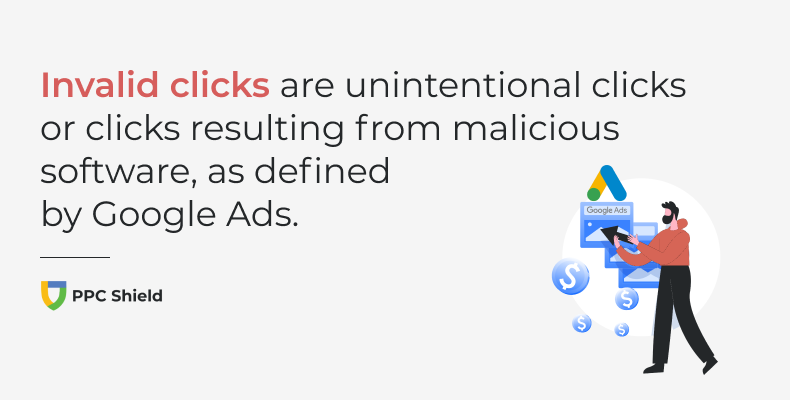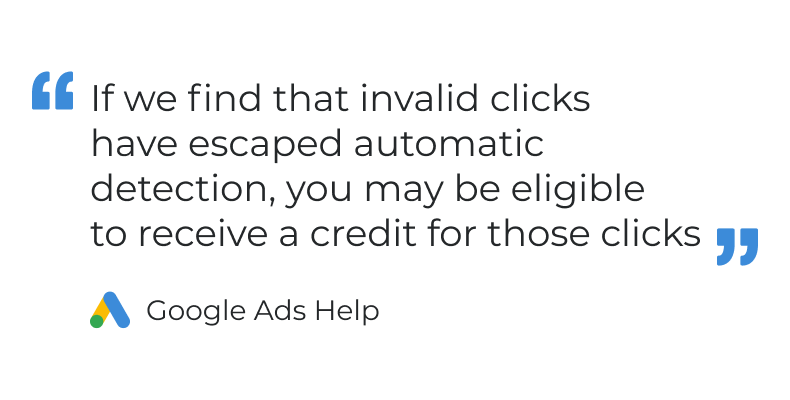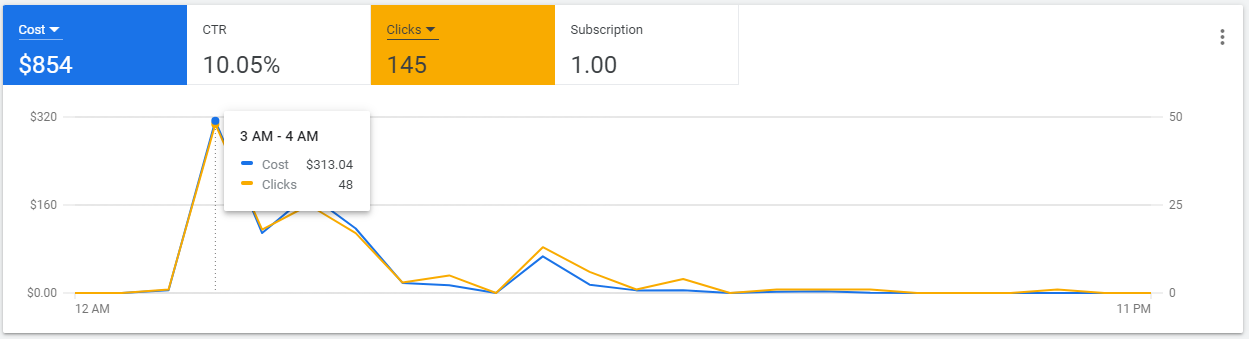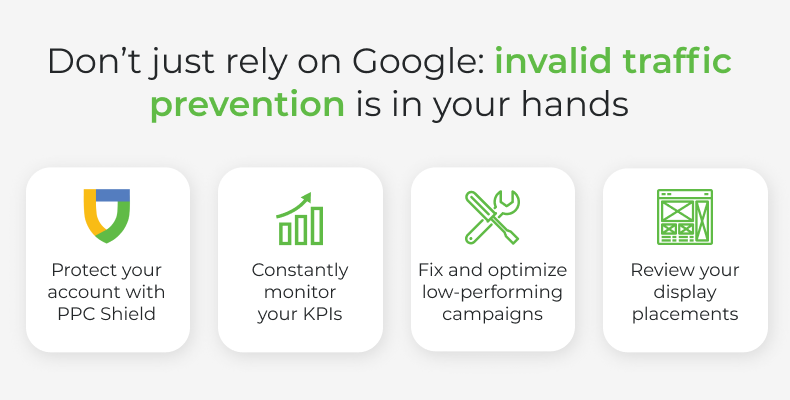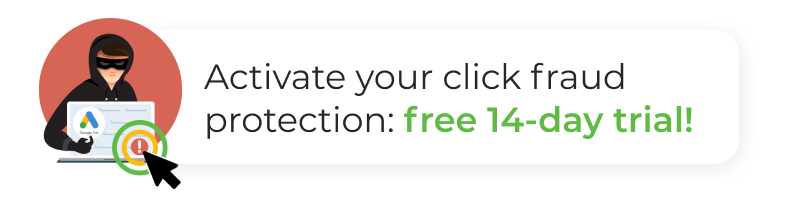Ultimate guide to google ads invalid clicks
No matter how optimized and well-planned your PPC campaigns are, every Google Ads account is most likely affected by invalid clicks.
Here is an ultimate guide to invalid traffic (IVT) in Google Ads. If you already know the basics, navigate to the following sections:
What are invalid clicks in Google Ads?
As per the Google Ads definition, invalid clicks are “Clicks on ads that Google considers to be illegitimate, such as unintentional clicks or clicks resulting from malicious software.”
In other words, they are bad quality clicks that won’t bring conversions, and are probably intended to harm your PPC campaigns.
It’s in your best interest to track them, make sure you are not losing money, and prevent them from clicking on your ads again.
Where is invalid traffic coming from?
Invalid traffic might come from automated tools or non-genuine manual clicks. Google provides the following examples:
- Useless clicks with no value, such as the second click of a double-click;
- Manual clicks for increasing advertiser’s costs, with no conversion intent;
- Manual clicks by website owners for earning on hosted ads;
- Clicks and impressions by malicious automated software, such as bots;
- Impressions generated for lowering advertiser’s clickthrough rate (CTR).
Learn more about invalid traffic in our Click Fraud Prevention Guide.
Do you get charged for invalid clicks?
No. Invalid clicks are removed from your reports and payments, so you are not supposed to pay for them. So what’s the problem, you might ask, if I don’t even pay for this traffic?
Some invalid clicks might accidentally get into your reports, together with regular clicks. In this case it’s your responsibility to notice them and claim a refund.
How invalid traffic affects your PPC campaigns
If not detected and filtered out, invalid traffic can mess up your KPIs and distort your data, affecting your data-driven decisions.
You might experience an icrease in click-through-rate (CTR), but a decrease in conversion rate (CR), if you get many clicks, but few leads.
With the increase of non-converting clicks, your cost-per-lead (CPL) and cost-per-acquisition (CPA) will increase accordingly.
You might see discrepancies in your data, for example the estimated and actual earnings might not match.
How to track invalid clicks in Google Ads?
- Log in and go to your Campaigns tab;
- Click on Columns to modify them;
- Go to Performance section;
- Select the following metrics:
- invalid clicks,
- invalid click rate,
- invalid interactions,
- invalid interaction rate.
- Click Apply.
How to understand the IVT-related metrics?
Invalid Clicks
Number of clicks that Google detected as illegitimate.
Invalid Click Rate
Invalid Clicks / Total Clicks x 100% .
Invalid Interactions
The number of interactions coming from invalid traffic sources.
Invalid Interaction Rate
Invalid interactions / Total interactions x 100% .
Can I see invalid clicks on different levels: account, adgroup, keyword?
No, as of now, you can only see see invalid clicks per campaign. There is no drilldown to ad group or keyword level, and there is no overview for the whole account, even in the reports section. You can use reports for tracking your IVT, but keep in mind that you can only include invalid clicks and invalid click rate metrics.
How to get a refund for invalid clicks
1. Check if Google already refunded you
In most cases the refund is processed automatically, so your first step is to check whether it happened in your case too.
- Log in and go to Reports;
- Select “Predefined reports (Dimensions)” > “Other” > “Billed cost”
- Compare Served cost and Billed cost per campaign
Served cost
A campaign’s overall cost based on the number of clicks or impressions it received.
Billed cost
The amount you will be asked to pay, after Google has made adjustments to your account.
You might want to request a refund if:
- Your campaign shows invalid clicks, but the served and billed cost are equal
- You have evidence that some of your clicks were invalid, but Google didn’t detect them (make sure to provide proof, such as records from a click fraud prevention software) – for example, if you noticed unusual spikes in traffic from suspicious locations, a sudden jump in CPL/CPA, or non-human behavior patterns attributable to a click fraud attack.
2. Collect as much data as possible
To request a refund you’ll need to collect as much information as you can, including:
- Customer ID
- Dates of fraudulent clicks
- Affected campaigns
- Affected ad groups and keywords
- Whether you opted in Display/Search networks
- Whether you’ve increased your bids or budget in the last month
- Whether you’ve examined your account for invalid traffic
- A detailed description of the issue
- A list of IP addresses
- Suspicious display placements
You will also be asked to upload a copy of your web logs or other tracking data. If you cannot take full data from your server, that’s where click fraud prevention software, like PPC Shield, comes in handy – you can simply export the clicks data from your account and submit to Google Ads. While it doesn’t replace web logs, it can give you important details about every suspicious click.
Learn more about using PPC Shield for submitting a refund request to Google.
3. Submit a Click Quality Form
This is the official Google refund form – fill it with information and attach the file with all data you have for suspicious clicks. Double-check the email address, as it will be used by Google representatives for contacting you.
How long does it take to get a refund?
Generally, refunds will take between ten business days and two weeks for Google to complete. It would also depend on your bank or credit card provider’s procedures when crediting refunds to your account. Remember that it’s still up to Google to approve or decline your refund request.
If it’s approved, you’ll see the refunded credit under Tools & Settings > Billing > Transactions > Adjustments in your Google Ads account.
How often can I ask Google Ads for refunds?
You can only submit one request in 60 days. Keep in mind that Google claims no responsibility for traffic older than 60 days. That’s why it’s important to check the dates of suspicious clicks and make sure you report invalid activities for the last 60 days, and not older.
How to prevent invalid traffic?
First thing – being aware of invalid clicks and understanding how to track them. You covered it by reading this article – good start! 🙂
Monitor your key metrics
Modify your campaign statistics data, adding the columns related to invalid clicks, as we dicussed before. Remember – you are not charged for the click that Google defines as invalid, but you might still be paying for irrelevant clicks that Google failed to detect.
Unless you use a click fraud prevention software that tells you precisely which click is fraudulent, you might be able to guess that on your own. For this, you need to monitor and understand your campaign statistics very well, in order to notice unusual jumps or suscpicious activities.
Think critically about every change in your KPIs, especially the sudden and significant ones. Can you explain them? Are they related to your actions/changes in campaigns? Or are they a sign of a click fraud attack that Google didn’t detect as invalid activity?
Optimize your account
Once you added the relevant columns, see which campaigns are the most affected by invalid clicks. Try to optimize them, review your targeting settings and keywords. Apply the changes and monitor if they have any effect on your invalid click ratio. Google also suggests identifying and improving low-conversion areas in your account.
PRO tip: Be careful with the way you use keyword match types, as they might affect your invalid click ratio as well. Broad match keywords expose your ads to a larger number of search terms, and therefore risk attracting a larger amount of invalid clicks. Phrase match and exact match are less risky.
Pay attention to display network
Display ads are among the most attractive targets for invalid traffic. While display network have their own benefits and can bring you good results, there are plenty of low-quality websites and dishonest website owners. They might click on ads on their own websites, just to generate profit for themselves and bring zero results to you. If you don’t block them via any automated system, it is your responsibility to constantly review your placements and exclude poor-converting sites.
Use automated click fraud prevention software
Rather than requesting refunds after click fraud attacks, it’s better to prevent invalid traffic from even reaching your campaigns.
PPC Shield is an officially certified Google click tracker, certified to track clicks on Google Ads. Our advanced platform offers the best protection solution for Google Ads advertisers that will:
- Monitor your ad clicks and analyze their quality in real time
- Detect fraudulent clicks, based on various factors
- Automatically block their IPs from seeing your ads again
- Let you customize what clicks you want to allow/block
- Save up to 20% of your advertising budget and improve your ROI
You may ask... Google blocks invalid clicks, isn't it enough?
Right, Google blocks a small portion of clicks, but do you know how many fraudulent clicks escape its detection filters? You will still pay for them and have to submit a refund request if you want your money back.
Besides that, there are other reasons why relying on refunds is not a good idea:
- There is no 100% refund guarantee – even when you collect all proofs and submit a refund request, Google might refuse it.
- Claiming a refund takes time – why not spend it on more effective activities, such as optimizing your campaigns and actually improving your PPC ads?
- Your account is still vulnerable to future threats – Google has no way of preventing invalid traffic automatically. You may blacklist suspicious IPs manually, but it’s not comparable to the convenience of the automatic IP blocking provided by click fraud prevention software.